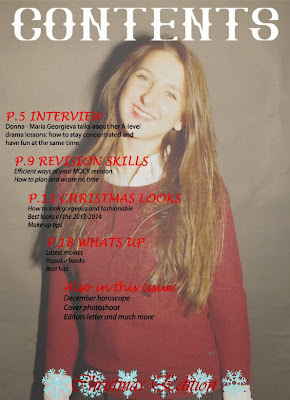Now that I've uploaded my final pages, I've evaluated my whole work done on them. I've been given questions which helped me to do the evaluation and here it is.
In what
ways does your media product use, develop or challenge forms and conventions of
real media products?
A
successful cover page of any magazine has to have a main picture that will
relate to the theme of the magazine and suggest in a way what audience it is
aimed for. The musthead has stand out and so be in bold font and some
contrasting colour. The cover lines have
to tell a little bit more information on the insides of the magazine, but not
too much – just enough to get the reader interested. The cover should give some
information about the magazine, such as number of issue or month of issue and
price. Little advertising should be added in a form of a website of the
magazine. The most interesting and important cover lines should stand out more
than other. Almost the same applies to the contexts page – pictures of the main
articles, eye-catching fonts and colours, easy to read texts and page
references.
Creating
cover and contents pages for a student magazine, I’ve considered some issues
that have to be applied particularly in this case. First of all – the main
image. From the first look at the cover it is clearly seen that my magazine is
for older students, as my model looks as an A-level student. Also the crest
I’ve used relates to a particular college and in a way works as an advert for
it. Simple and straight lines of the musthead and cover lines suggest that the
magazine is serious and again – for and older audience. However, bright colours
of the cover lines show that this has a bit of fun and also helps them to stand
out well. As was voted, my magazine is free, and so I showed this in big red
eye-catching letters so that all the information is there for the reader. The
contents page played on the contrast with the cover page. It is simple and straightforward,
nothing confusing, all neat and clear. Once again, all the information given is
just enough to make the reader turn the page.
The main
difference of my cover is that usually magazines are light and bright, whilst
mine is a dark picture. However, it is the face of my model that is highlighted
and the picture is very attractive and grabs attention. Also, some may say that
something is missing and I need to add more, however, my main idea was
simplicity and even a form of minimalism and I feel I’ve succeeded in that.
How does
your media product represent particular social groups?
First and
most important – pictures. I have only two pictures but both are of the sixth
form students. This shows that my magazine represents not teenagers in general but
aimed particularly at students. Both models are smiling very naturally and I
think I’ve managed to catch real positive emotions in those pictures and this
will help to attract the audience. Also the language and cover lines are not
very complex, sometimes even chatty (e.g. “what’s up’’) and this also shows the
relation to the young people. Overall, the magazine represents older students
in our college, they look happy and relaxed which is always good for students
themselves and for advertising the school.
What kind
of media institution might distribute your product and why?
As it
follows from the name and the crest, this magazine is aimed particularly for
St. Edmund’s College. This suggests that it will be published in small numbers
and distributed around school and it’s students, and surely one issue will be
always available in the library. However, this magazine can be adjusted for
different schools or even universities. With a change of articles and probably
development of the name – E.T. university edition or E.T sports – it could
become widely spread and increase its audience.
The magazine has a lot in it and everyone will find something
interesting for himself or herself. This is a question of development as more
subjects could be added to it.
Who would
be the audience for your media product?
My target
audience is older students. I would probably start with teenagers aged from 15
and over. My magazine has advises on revision techniques for the exams, such as
GCSE and A-levels. It is also largely aimed for female. Even though when
starting the magazine I wanted it to be aimed for both genders, I’ve ended up
with all female models and female related cover lines and articles. There is no
stereotypical member of the audience my magazine is aimed for, however it is
easy to imagine that young students will be interested in everything new, in
media and technologies, news, health, school events and ways for better studying,
and also fashion and art as this magazine is targeting females.
How did you
attract/address your audience?
First of
all the cover of my magazines shows what audience I am aiming for. I believe that the picture itself will
attract a lot of people to it and the fact that my cover looks a little bit
dramatic will interest the person passing by and she will stop to flick through
pages. This particular issue will interest audience as there are articles and
pages dedicated to Christmas, and this is the main focus at this time of the
year. And probably one of the major reasons why a lot of people will read the
‘’E.T.” is because its free! Students will take them, read, tell a friend,
share and so the numbers of readers increase.
If I were
to increase the audience I would probably add more masculine thing into the
magazine to grab male students attention. However for now this is a female
student magazine, which anyone can read for free.)
What have
you learnt about technologies from the process of constructing this product?
I’ve used
my own camera, which I am used to, however setting up the photoshoot was an
interesting and fun experience. Adjusting the light and working in half-dark
room was dangerous as I kept tripping over the wires and furniture, as well as
trying to get a good shot and avoid a very hot lamp at the same time. But my
struggles continued further. It was my first time I was working properly with
the Photoshop and I didn’t get everything from the first time. Now I know some
basic tools and can edit a picture and make it look very good (I think). Also, printing pages and pages of
questionnaire almost broke the printer however I’ve managed to do it in less
than an hour and analyse my results. Before putting any text in my post I’ve
typed it in Microsoft Word, tried to correct all the mistakes. After all these
difficulties the final step was to upload my Photoshoped pictures and text to
the Blogger. Now, as I’ve finished this practicing part of my coursework, I
understand how hardworking and patient people creating magazines are. Obviously
they are professionals and have more experience than I do, but that just shows
their level of skills and that I have to learn so much more before I start my
music magazine. Overall, I do have basic skills for creating a magazine and it
was a good and helpful experience.